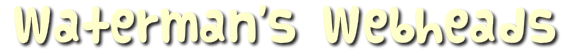BYOT Resources
Several District and other resources below; thanks to Jessica Levene for many of these!
What is BYOT - BYOT Presentation at VCS Summer Training
Volusia County BYOT page - resources and videos
Device Inventory - Can be used to help keep track of devices in your classroom. (Excel file)
Classroom Use Poster - Let students know when devices are appropriate; modify as needed! (Word doc)
BYOT Rules Poster - sample of a poster with guidelines for use. (Word doc)
BYOT Activities Student Checklist - students record how they use their device; download and modify. (Word doc)
Curriculum Ideas - activities from Freedom Elementary (Word doc)
BYOT Task Cards - sample cards with learning targets and possible activities. (Word doc)
Web 2.0: Cool Tools for Schools - great website with categories of online tools, many resources!
BYOT Resources - Symbaloo page with links to web based apps which can be used on most all devices
QR Codes - link to a Google Docs presentation on ideas to use codes in the classroom.
What is BYOT - BYOT Presentation at VCS Summer Training
Volusia County BYOT page - resources and videos
Device Inventory - Can be used to help keep track of devices in your classroom. (Excel file)
Classroom Use Poster - Let students know when devices are appropriate; modify as needed! (Word doc)
BYOT Rules Poster - sample of a poster with guidelines for use. (Word doc)
BYOT Activities Student Checklist - students record how they use their device; download and modify. (Word doc)
Curriculum Ideas - activities from Freedom Elementary (Word doc)
BYOT Task Cards - sample cards with learning targets and possible activities. (Word doc)
Web 2.0: Cool Tools for Schools - great website with categories of online tools, many resources!
BYOT Resources - Symbaloo page with links to web based apps which can be used on most all devices
QR Codes - link to a Google Docs presentation on ideas to use codes in the classroom.